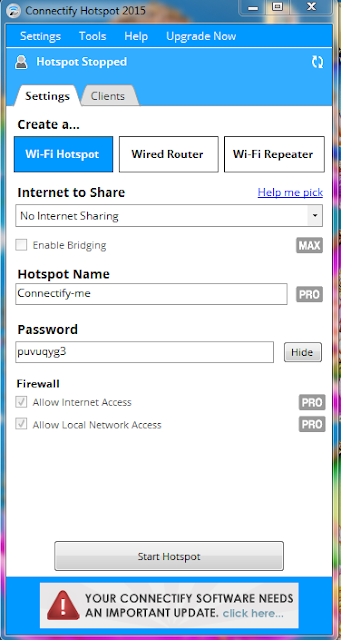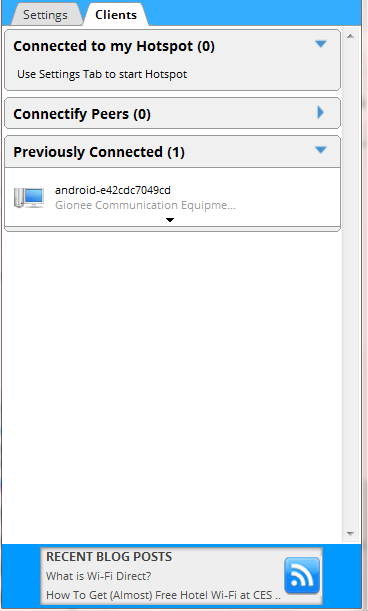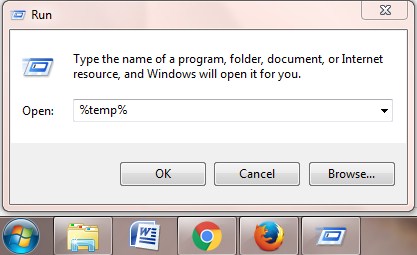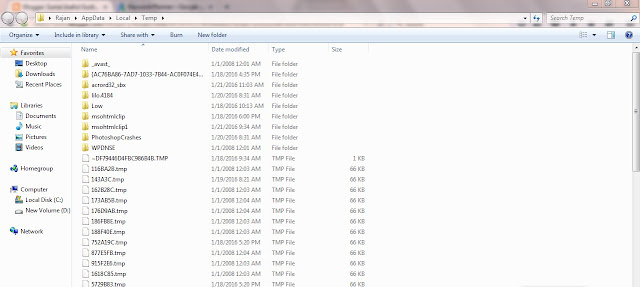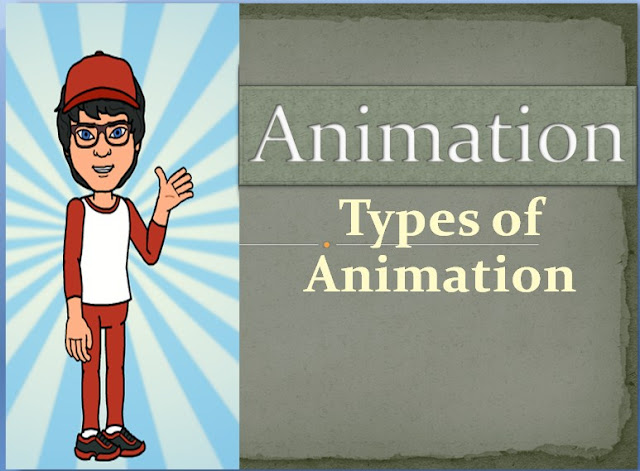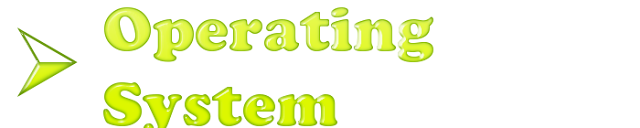In internet millions of free and paid software are available to make easy to solve people’s problems. I use desktop from 2011 and laptop and android mobile phone from 2012. I use lots of software and application because it makes my life much easier. To make easier for you, we have created this list and make top 15 free PC programs, which everyone should have in everyday tasks.
I don’t know which system you use, windows, UNIX, Linux or any anti-virus software to protect from viruses and malware. Virus can attack any system; no matter it is Linux or Macintosh. There are lots of software are making for designer, bank, business, people's, schools in different ways. OK let’s talk about most common and top programs that everyone should have in their computer or laptop.
Backup solutions for your PC
I really recommended installing and using backup software or tools. Why use this, because it save your data and file from stolen, damaged and deleted. You can recover or back up from backup tools. You can find many free and paid backup solutions at online search. Do not trust every software at online they can still your information and destroyed also, you can lose all of your data.
Dropbux and Mozy is quite good option for me, their plan and pricing is cheap and also provide 2 GB free storage. They also keep your files safe and secure.
Browsers
To use internet, you must have browsers like Chrome, Firefox, Internet Explorer, Opera programs installed. It is all are free and easy to use and tools for suffer internet.
Microsoft’s Internet Explorer is already installing when you install windows like windows 7. If you need to install other you need to download and install them in your PC.
I use Firefox and Google Chrome; both browsers are excellent and good option for browsers. Firefox provide lots of featured like ad blocker, your password manager, video download etc. Chrome is solution for website malware protection, it give more security when browsing web pages.It doesn’t matter which is used, it matter what kind of your uses? I am web designer I use Firefox and chrome also.
Antivirus and malware protection
Every PC needs to install antivirus and malware defender programs to protection from viruses and malware. I don’t think if we buy antivirus license and we think it is good, I didn’t think it. Free programs are also good as the paid ones.
I use aavast and AVG antivirus, i recommend using Aavast. It gives complete Internet Protection that will keep you safe even from advanced online threats and updated latest version regularly.
FTP, SFTP Utility
If you are a web designer you may know about ftp and SFTP, if you don’t know go get it. I am web designer and I use Filezilla for upload files and images. It helps remotely connect to many computers. I recommended to Filezilla.
Multimedia
If you watch movie and play music at offline on your device, you may install any software to watch. I use VLC media player to help view video files or record audio.
Get VLC for video and DVD playing:
Compression utility programs
You may know .zip or .rarfile, for download and open zip file you need program like 7-Zip. It help to open .zip, .rar, or other compressed file for free. You can download for free at online.
File compression utility: 7-Zip
Google Picasa for Photo Management (Image editor, paint program, make video and movie from picture and picture organizer)
We can find lots of free tools for edit image manage in gallery and upload with 1 click and share. Programs have their own different method for creating and editing image, but I use Google Picasa for image management, it is easy to use and manage your image. Picasa software automatically finds all the photos from your PC. There are lots of other options, you can see. Don’t try paid programs, you can easily find in free at online. See yourself:
(Platform: Windows / Mac / Linux)
Microsoft Office
Microsoft Office provides lots of features like MS-word, excel, PowerPoint, Outlook, MS-access etc. Mostly it helps in student life and bank office data collection and management. It provides lots of features. They provide free service so don’t try some other unknown software, it is just my suggestion. And another one is notepad++, it is best tools for web developer and designer. See yourself .
These all tools make people life much easier. I recommended to install these programs on your on your device. OK I just tell what I use and install in my laptop, in next post I write which software are make web designer life much easier.