Wednesday, January 27, 2016
Convert Laptop to Wifi Hotspot
Posted by Unknown in: Software
Many people uses Android phone now days. Android mobile phone make much easier life to everyone. Internet suffering, playing games, watching videos, chatting with friends and lots of more features are available in mobile. In my case i uses laptop to suffer in internet, but my brother uses mobile phone.
But Here is problem...
i uses broadband internet connection and we don't have router to make wifi reachable. My brother asked to purchase router because he also want to connect with internet.
How you will make hotstop from your computer?
About Admin of the Blog:

Sarita Adh Baral is the founder of BrlVideo. We dedicated this to deliver current trend and development useful methods for our respective readers. Contact Her Here

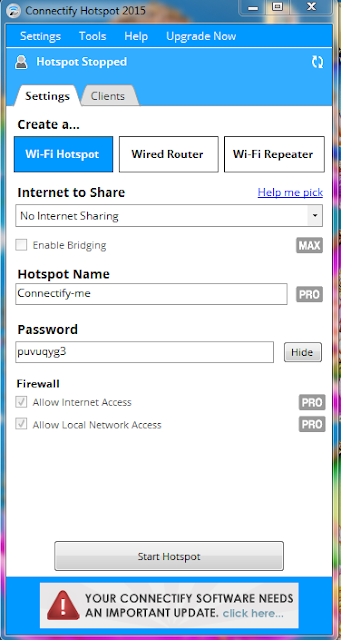
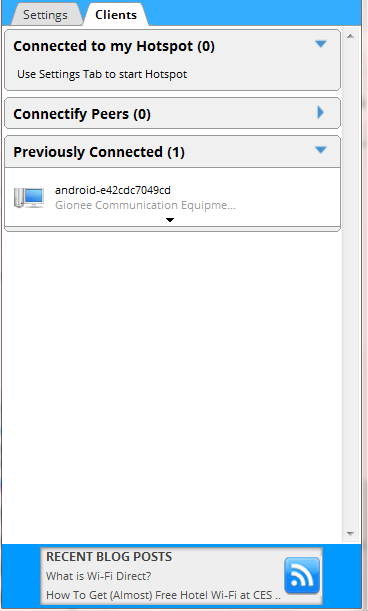










0 comments:
Post a Comment